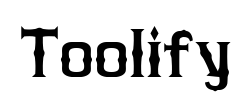******
- Verified Buyer
I am writing this review from the perspective of a comparison between the Cricut Expression 2 and the Silhouette Cameo. My review is also approaching the application of these machines from a more industrial perspective, NOT from an arts & crafts perspective. In other words, what applications can inexpensive computer-controlled cutting machines be put to outside of the usual arts & crafts world, and how do the two most popular machines of that type compare in those divergent applications?By Arts & Crafts, I am referring to applications that involve the usual 'hearts, flowers, puppy dogs, cupcakes' shape cutting. By Industrial, I am referring to other tasks such as cutting stencils for spray painting numbers on shipping crates, cutting gaskets, cutting of labels and industrial markers, cutting picture frame masks, and so on.NEW*** I have placed a short demo video on YouTube under the title "Silhouette Cameo Design Demonstration", URL is [...]I have obtained and used both machines during the same time period. I have had extensive communications with both manufacturers, both in pre-sales discussions and in post-sales customer/technical support. If I mention a feature of a product here, it is one that I have used and verified personally. If I mention a limitation of a product, it is one that I have experienced personally AND also discussed with the manufacturer to see if I was missing something and/or if there was a work-around or alternative way of achieving the goal.Both machines will cut out shapes from sheets of flat materials under computerized control. Both machines are very similar in design and layout, and both work in the same mechanical fashion. Both machines are about the same size and can cut shapes from similar sized pieces of raw material. Both machines use a tiny metal knife that is moved up and down under computer control, while the knife holder moves sideways and the material moves front and back. Both machines use a knife blade that swivels so that it always cuts regardless of the direction the material is moving relative to the knife itself.Other than these similarities, there are significant differences in the philosophy between the two products. Henceforth in this review I will refer to the Cricut Expression 2 as the "Cricut" and the Silhouette Cameo as the "Cameo".The Cricut is fundamentally designed to provide a wide range of predefined symbols and symbol sets from which the user can select and assemble the desired craft projects. It does this without the need for any additional equipment, and specifically the user does not need to have a personal computer or have any knowledge of software or computers. It is the more portable of the two products because you can pick it up and take it to another location easily without the need to lug along a personal computer (or have a personal computer in the new location). The Cricut is self-sufficient.The Cameo is fundamentally designed to act exactly as an inkjet or laser printer does when connected to a personal computer; it is in effect a computer printer that produces patterns by cutting them from material as opposed to producing them by putting ink or toner on material. Without a personal computer, it cannot be used to design shapes or patterns. Its user must be able to learn and use computer software, the same as learning other software such as word processors, photo editing, web browser, page layout, and other popular applications. The Cameo is not self sufficient. HOWEVER, once a design(s) is done using the computer software, you can save the design to an SD memory card (such as are used in most digital cameras), then plug the SD card into a slot on the Cameo. At point the Cameo can be disconnected from the computer, taken elsewhere, and the cutting can be done in any location. However, I have not personally verified this SD card printing feature.The Cricut does not allow the user to create shapes from scratch. You must find a suitable shape, or group of shapes, from within the huge library of predefined symbols that is spread across a large number of Cricut cartridges. It is possible to 'weld' different shapes together and this offers some flexibility, but ultimately the shapes must originate in the cartridges. When the user has a specific shape in mind and cannot alter it to suit what can be found in the cartridges, it can become quite frustrating. In the task of trying to assemble the designed custom shape, the user might have to purchase several cartridges, and they are not cheap. It is also quite possible that the desired shape cannot be cut at all.The Cameo allows the user to create shapes from scratch. There are no cartridges at all. If the user does not wish to design their own shapes, there is also an extensive library of online shapes designed by other users. Cameo does not limit where the shapes come from, but does offer a great many from their own online library at 99 cents per shape. The user can buy only the shape, or shapes, desired and he/she does not need to buy an expensive cartridge only to get a single shape from it. Instead of purchasing shapes designed by others, the user can draw any desired shape using the computer software, and can offer it to others for use.The Cricut has a nice display, consisting of a color LCD screen with touch sensitive surface. All the operations can be performed by touching the screen, or for more precise selections a plastic stylus is included. Once a given cartridge is plugged into the Cricut, all of its shapes can be viewed on the screen as tiny thumbnail images, and the desired shapes can be selected to a queue, from which they can be dragged to a virtual cutting mat, showing where they will appear on the material to be cut. Any shape can be selected, enlarged, and re-sized.The Cameo has a small simple display like a calculator's or that of an older cell phone. It displays only one color and shows only text. It is used for diagnostics and for messages like "Load the material" and "Unload the material". It can also be used to initiate printing based on design(s) stored on an SD card, as previously mentioned. All other operations are done using the included computer software, using the computer's keyboard, mouse and screen.The Cricut can be used, optionally, with the free Craft Room software on a personal computer. This software must be downloaded from the Cricut website; it is not included with the machine. The software includes a library of all currently known cartridges, and allows the user to assemble a complete cutting session before the actual cartridges needed have been purchased. The Craft Room software will not function unless the computer is currently online with Cricut; this is important, since it means that you must have an internet connection anywhere that you want to use the Cricut in conjunction with the Craft Room software. The Craft Room does not allow the user to design their shapes, but it does provide a more user-friendly interface for the Cricut, since more tools and objects can be viewed on the larger computer screen.The Cameo must be used with the included Studio software; this comes on a CD-ROM in the box with the machine. For a fee of about $50, it will upgrade itself to the more advanced Designer Edition. The main advantages of the Designer Edition are the ability to import a wider range of graphics from other programs. Both the regular version and the Designer Edition allow the same design and cutting functionality, so for most people there is no need to buy the Designer Edition. The Cameo's software only needs to be online with the Silhouette website when you wish to purchase shapes from their library, or when you wish to do an upgrade to a newer version. Otherwise, the software works without the need for an internet connection.The Cricut includes a white LED headlight next to the blade, so you can see what it is cutting as it does so. The Cameo does not have such a light.Both machines use cutting mats, which are clear plastic sheets with a special adhesive on the top surface to make it a bit tacky. This holds the material to be cut so that it does not slide around during cuttings. The mats wear out due to wear from the blades cutting through into them, and from the adhesive wearing out.Both machines use blades that attach to a tool holder on the machines. The Cricut uses tiny blades that fit into a blade holder, while the Cameo requires the user to replace the blade holder when the blade wears out; this makes the Cameo blades a bit more expensive, but on the other hand it is much easier to handle the larger blade holder than it is handling the tiny (and sharp!) Cricut blades. The Cricut blade depth can be adjusted while the blade holder is attached to the machine, whereas the Cameo blade holder must be removed from the machine in order to change blade depth. Both machines seem to cut equally well.The Cricut is not intended to make its cuts on specific areas of the mat (you can get close, though, using the Craft Room software). The Cameo allows very precise cuts relative to the material, so you can specify that a shape be cut starting 1/2", for example, from the edge of the material.The Cricut is not intended for cutting out pre-printed materials; it is intended to cut out shapes in different materials (of materials of different colors) that can be later assembled to form a multi-colored overall shape.The Cameo is not a printer, but it does allow importing and designing shapes in any desired color or combination of colors. Then it will send the image to the printer of your choice, printing on the material to be cut; this is limited only by the ability of your printer (e.g. inkjet printers ate usually limited to printing on various papers, while laser printers, both black & white and color models, can print on paper as well as a variety of plastics). I would like to point out that 3M (the makers of Scotch tape and Post-Its) have a wonderful product called "Print To Last" paper, which is an almost indestructible paper-like plastic material designed for laser printers; it is very useful for crafts and industrial applications. Both the Silhouette tech support folks and I have verified the the Cameo will nicely cut this material using the 'Transparency' cut settings (and I fully expect that the Cricut can cut it too, but have not tried it). The Cameo software will print registration marks on the printed sheet, and when the printed sheet is then loaded into the Cameo machine, it uses an electric eye to scan for the registration marks, and will synchronize and align the cutting with the pre-printed images. This allows an infinite number of printed images and cut shapes to be made. The synchronized cuts are very accurate, matching the desired printed images. The user can specify where the cuts are to be made relative to the printed shapes, or the software can automatically figure it out. This even applies to graphical objects imported into the Cameo software, as opposed to being designed in that software.The Cricut requires that all text come from the cartridges, so the user is very limited in regards to available fonts. The Cameo software can use any True Type font that is installed on the computer, which means pretty much all fonts available to other Windows applications, and of course you can download any font you want from the internet. Since none of the Cricut cartridges include a 'stencil' style font, you cannot easily use it to cut stencils for painting signs and such.I find that overall, the Cricut is probably a better choice for people interested simply in arts & crafts projects, or for people who don't have or don't care to use a personal computer. I find that the Cameo is better for people who are prepared to use a personal computer and who desire complete freedom in what shapes they cut.I have noticed that most crafts stores, such as JoAnn's, Hobby Lobby, Michael's, etc; carry the Cricut Machines and their supplies; I rarely see many cartridges sold in the stores though. Unfortunately, these same stores carry little or no Silhouette supplies. It seems that different chains carry the Silhouette. This may be marketing pressure placed on the stores by the one or both manufacturers. I have read that Cricut blades and cutting mats can be used with the Cameo, but have not experimented with this; some alterations may be needed. But in any case, Supplies for the Silhouette products are widely and readily available online.Finally, I have found that emails to Cricut take four to fives days before a reply arrives, whereas emails to the Cameo folks are answered almost immediately, and with real and useful responses (and you are talking to people who apparently actually work at Silhouette, not some contracted call center where people read from scripts). I have found that phone calls to Cricut require long waits on hold (typically 20 to 30 minutes) and then often the person answering the phone does not know the answer and transfers me to another group of tech support people, with another long wait. Every time I have called the Cameo folks, I have gotten through very quickly. Most importantly, it seems that Cricut support people either know the software or they know the machine, but not both. The Cameo folks seem to know both the software and the machine, since they must be used together. My experiences with the Cricut software included issues with getting the software to recognize the machine, whereas in my experience, the Cameo software was more bullet proof and installed easily and recognized the machine every time without trouble.